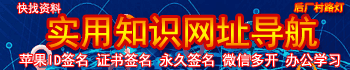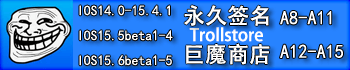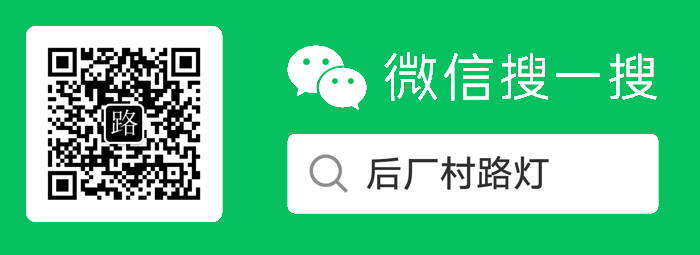腾讯云AI接口人脸识别表情识别微笑值
import com.alibaba.fastjson.JSON;
import com.alibaba.fastjson.JSONArray;
import com.alibaba.fastjson.JSONObject;
import com.google.gson.Gson;
import javax.crypto.Mac;
import javax.crypto.spec.SecretKeySpec;
import java.io.ByteArrayOutputStream;
import java.io.IOException;
import java.io.InputStream;
import java.io.OutputStream;
import java.net.HttpURLConnection;
import java.net.URL;
import java.net.URLEncoder;
import java.security.MessageDigest;
import java.text.SimpleDateFormat;
import java.util.Date;
import java.util.HashMap;
import java.util.Map;
import java.util.TimeZone;
/**
* 人脸识别:微笑情况
*/
public class Iai {
private static String SecretId = "xxx";
private static String SecretKey = "xx";
private static String Url = "https://iai.tencentcloudapi.com";
//规范请求串
private static String HTTPRequestMethod = "POST";
private static String CanonicalURI = "/";
private static String CanonicalQueryString = "";
private static String CanonicalHeaders = "content-type:application/json; charset=utf-8\nhost:iai.tencentcloudapi.com\n";
private static String SignedHeaders = "content-type;host";//参与签名的头部信息
//签名字符串
private static String Algorithm = "TC3-HMAC-SHA256";
private static String Service = "iai";
private static String Stop = "tc3_request";
//版本
public static String Version = "2020-03-03";
public static String Region = "ap-beijing";
/***
* 示例名片请求方法
* @param args
*/
public static void main(String[] args) {
Map<String, Object> params = new HashMap<>();
// params.put("Image", "data:image/png;base64,");
params.put("Url", "https://img1.baidu.com/it/u=420589444,1162154328&fm=26&fmt=auto&gp=0.jpg");
params.put("NeedFaceAttributes", 1);
Gson gson = new Gson();
String param = gson.toJson(params);
//发送请求 本地封装的https 请求
String response = getAuthTC3("DetectFace", param, Version);
//打印请求数据
System.out.println(response);
JSONObject object = JSON.parseObject(response);
object = (JSONObject) object.get("Response");
JSONObject error = (JSONObject) object.get("Error");
if (null == error) {
JSONArray array = (JSONArray) object.get("FaceInfos");
object = (JSONObject) array.get(0);
object = (JSONObject) object.get("FaceAttributesInfo");
Integer expression = (Integer) object.get("Expression");
// ((JSONObject) ((JSONArray) ((JSONObject) object.get("Response")).get("FaceInfos")).get(0)).get("Expression");
// Integer i = Integer.parseInt(((JSONObject) ((JSONArray) ((JSONObject) object.get("Response")).get("FaceInfos")).get(0)).get("Expression")+"");
System.out.println(expression);
}else {
System.out.println("随机生成一个值:"+99);
}
}
/**
* v3鉴权
*
* @param action 方法名
* @param paramJson json化的参数
* @param version 版本号 2018-03-01
* @return
*/
public static String getAuthTC3(String action, String paramJson, String version) {
try {
String hashedRequestPayload = HashEncryption(paramJson);
String CanonicalRequest =
HTTPRequestMethod + '\n' +
CanonicalURI + '\n' +
CanonicalQueryString + '\n' +
CanonicalHeaders + '\n' +
SignedHeaders + '\n' +
hashedRequestPayload;
//时间戳
Date date = new Date();
//微秒->秒
String timestamp = String.valueOf(date.getTime() / 1000);
//格林威治时间转化
SimpleDateFormat formatter = new SimpleDateFormat("yyyy-MM-dd");
formatter.setTimeZone(TimeZone.getTimeZone("GMT+0"));
String dateString = formatter.format(date.getTime());
//签名字符串
String credentialScope = dateString + "/" + Service + "/" + Stop;
String hashedCanonicalRequest = HashEncryption(CanonicalRequest);
String stringToSign = Algorithm + "\n" +
timestamp + "\n" +
credentialScope + "\n" +
hashedCanonicalRequest;
//计算签名
byte[] secretDate = HashHmacSha256Encryption(("TC3" + SecretKey).getBytes("UTF-8"), dateString);
byte[] secretService = HashHmacSha256Encryption(secretDate, Service);
byte[] secretSigning = HashHmacSha256Encryption(secretService, Stop);
//签名字符串
byte[] signatureHmacSHA256 = HashHmacSha256Encryption(secretSigning, stringToSign);
StringBuilder builder = new StringBuilder();
for (byte b : signatureHmacSHA256) {
String hex = Integer.toHexString(b & 0xFF);
if (hex.length() == 1) {
hex = '0' + hex;
}
builder.append(hex);
}
String signature = builder.toString().toLowerCase();
//组装签名字符串
String authorization = Algorithm + ' ' +
"Credential=" + SecretId + '/' + credentialScope + ", " +
"SignedHeaders=" + SignedHeaders + ", " +
"Signature=" + signature;
//创建header 头部
Map<String, String> headers = new HashMap<>();
headers.put("Authorization", authorization);
headers.put("Host", "iai.tencentcloudapi.com");
headers.put("Content-Type", "application/json; charset=utf-8");
headers.put("X-TC-Action", action);
headers.put("X-TC-Version", version);
headers.put("X-TC-Timestamp", timestamp);
headers.put("X-TC-Region", Region);
//request 请求
String response = resquestPostData(Url, paramJson, headers);
return response;
} catch (Exception e) {
return e.getMessage();
}
}
/*
* Function : 发送Post请求到服务器
* Param : params请求体内容,encode编码格式
*/
public static String resquestPostData(String strUrlPath, String data, Map<String, String> headers) {
try {
URL url = new URL(strUrlPath);
HttpURLConnection httpURLConnection = (HttpURLConnection) url.openConnection();
httpURLConnection.setConnectTimeout(3000); //设置连接超时时间
httpURLConnection.setDoInput(true); //打开输入流,以便从服务器获取数据
httpURLConnection.setDoOutput(true); //打开输出流,以便向服务器提交数据
httpURLConnection.setRequestMethod("POST"); //设置以Post方式提交数据
httpURLConnection.setUseCaches(false); //使用Post方式不能使用缓存
//设置header
if (headers.isEmpty()) {
//设置请求体的类型是文本类型
httpURLConnection.setRequestProperty("Content-Type", "application/json; charset=utf-8");
} else {
for (Map.Entry<String, String> entry : headers.entrySet()) {
String key = entry.getKey();
String value = entry.getValue();
httpURLConnection.setRequestProperty(key, value);
}
}
//设置请求体的长度
httpURLConnection.setRequestProperty("Content-Length", String.valueOf(data.length()));
//获得输出流,向服务器写入数据
if (data != null) {
byte[] writebytes = data.getBytes();
// 设置文件长度
OutputStream outputStream = httpURLConnection.getOutputStream();
outputStream.write(data.getBytes());
outputStream.flush();
}
int response = httpURLConnection.getResponseCode(); //获得服务器的响应码
if (response == HttpURLConnection.HTTP_OK) {
InputStream inptStream = httpURLConnection.getInputStream();
return dealResponseResult(inptStream); //处理服务器的响应结果
}
} catch (IOException e) {
return "err: " + e.getMessage().toString();
}
return "-1";
}
/*
* Function : 封装请求体信息
* Param : params请求体内容,encode编码格式
*/
public static StringBuffer getRequestData(Map<String, String> params, String encode) {
StringBuffer stringBuffer = new StringBuffer(); //存储封装好的请求体信息
try {
for (Map.Entry<String, String> entry : params.entrySet()) {
stringBuffer.append(entry.getKey())
.append("=")
.append(URLEncoder.encode(entry.getValue(), encode))
.append("&");
}
stringBuffer.deleteCharAt(stringBuffer.length() - 1); //删除最后的一个"&"
} catch (Exception e) {
e.printStackTrace();
}
return stringBuffer;
}
/*
* Function : 处理服务器的响应结果(将输入流转化成字符串)
* Param : inputStream服务器的响应输入流
*/
public static String dealResponseResult(InputStream inputStream) {
String resultData = null; //存储处理结果
ByteArrayOutputStream byteArrayOutputStream = new ByteArrayOutputStream();
byte[] data = new byte[1024];
int len = 0;
try {
while ((len = inputStream.read(data)) != -1) {
byteArrayOutputStream.write(data, 0, len);
}
} catch (IOException e) {
e.printStackTrace();
}
resultData = new String(byteArrayOutputStream.toByteArray());
return resultData;
}
/**
*
*/
private static String HashEncryption(String s) throws Exception {
MessageDigest sha = MessageDigest.getInstance("SHA-256");
sha.update(s.getBytes());
//替换java DatatypeConverter.printHexBinary(d).toLowerCase()
StringBuilder builder = new StringBuilder();
for (byte b : sha.digest()) {
String hex = Integer.toHexString(b & 0xFF);
if (hex.length() == 1) {
hex = '0' + hex;
}
builder.append(hex);
}
return builder.toString().toLowerCase();
}
private static byte[] HashHmacSha256Encryption(byte[] key, String msg) throws Exception {
Mac mac = Mac.getInstance("HmacSHA256");
SecretKeySpec secretKeySpec = new SecretKeySpec(key, mac.getAlgorithm());
mac.init(secretKeySpec);
return mac.doFinal(msg.getBytes("UTF-8"));
}
}
# 上一篇: 查询1个表中的字段在另一个表中不存在
# 下一篇: GitHub提交失败 设置代理
文章评论 (0)
暂无评论